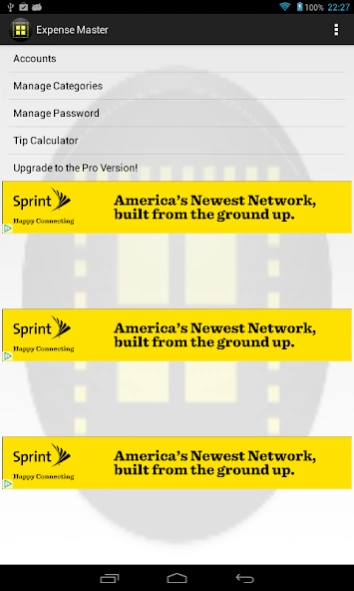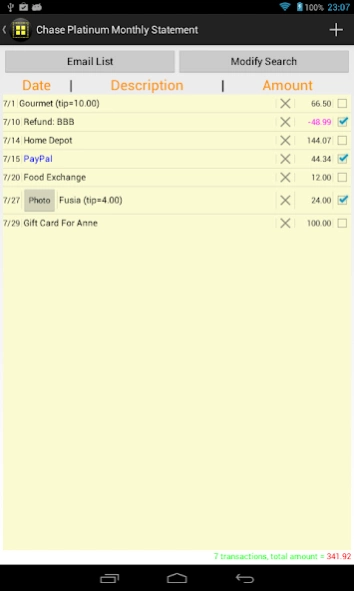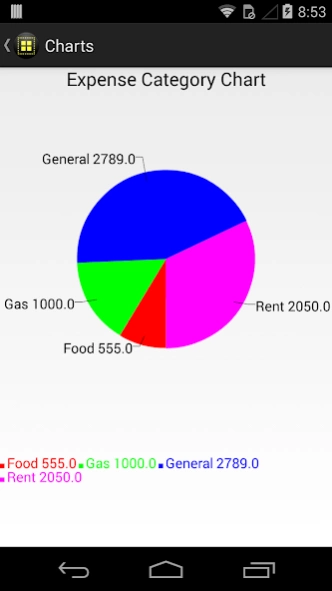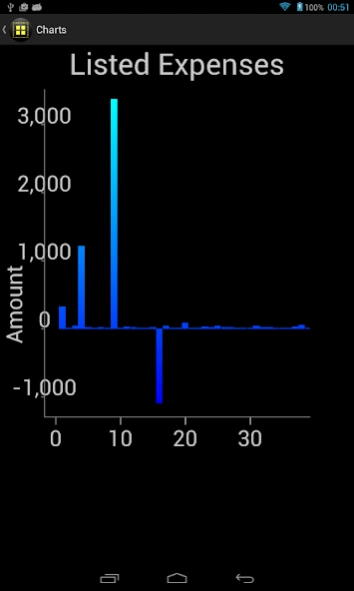Expense Master 1.09
Free Version
Publisher Description
Expense Master - Credit card or bank statements helper, ledger, checkbook and tip calculator app
Expense Master is an expense manager app that can help you save time and money each month by managing, organizing and tracking your expenses and helping you detect unauthorized purchases on your credit or debit cards or banks accounts without the hassle of paper receipts.
It's also very user-friendly and intuitive to work with and has the ability to add multiple accounts. An advanced tip calculator is included too. This handy tip calculator can be used to calculate the individual tips and payment shares in a large group.
This app does not collect or transmit any personally identifiable information. Transactions data is stored only on the local device for the purposes of book-keeping and is not used in any other way.
• Super easy to use
• Ability to add, delete and view transactions (purchases or refunds)
• Ability to search transactions based on date, description, amount, notes or transaction category
• Ability to mark/unmark transactions as verified
• Ability to add multiple accounts
• Automatically gives you the number of transactions and the total amount
• An advanced tip calculator is included to calculate the individual payment shares in a large group.
Check out the Pro version here: https://play.google.com/store/apps/details?id=doctorram.ccshp
Expense Master has been featured on Appliv: http://app-liv.com/android/en/1935028
About Expense Master
Expense Master is a free app for Android published in the Accounting & Finance list of apps, part of Business.
The company that develops Expense Master is Ramtin Software Solutions, LLC. The latest version released by its developer is 1.09.
To install Expense Master on your Android device, just click the green Continue To App button above to start the installation process. The app is listed on our website since 2024-03-28 and was downloaded 2 times. We have already checked if the download link is safe, however for your own protection we recommend that you scan the downloaded app with your antivirus. Your antivirus may detect the Expense Master as malware as malware if the download link to doctorram.ccsh is broken.
How to install Expense Master on your Android device:
- Click on the Continue To App button on our website. This will redirect you to Google Play.
- Once the Expense Master is shown in the Google Play listing of your Android device, you can start its download and installation. Tap on the Install button located below the search bar and to the right of the app icon.
- A pop-up window with the permissions required by Expense Master will be shown. Click on Accept to continue the process.
- Expense Master will be downloaded onto your device, displaying a progress. Once the download completes, the installation will start and you'll get a notification after the installation is finished.